Regression testing is a critical component of software testing that involves re-running tests to ensure that changes or updates to an application have caused no unintended side effects. However, managing a regression test suite can be daunting, especially as the size and complexity of the application grows.
This blog will explore the best practices for managing regression test suites, including prioritization, coverage, and maintenance. We will discuss identifying the most critical test cases, optimizing test coverage, and streamlining maintenance to ensure that your regression test suite is effective and efficient. By following these best practices, you can improve your application’s quality and reliability while saving time and resources.
What Are Regression Test Suites?
Regression test suites are a collection of test cases executed to ensure that changes or updates to an application have caused none of the unintended side effects. These test cases are typically derived from the original test suite that tested the application’s functionality, features, and use cases.
Regression testing is a critical component of software testing, as it ensures that the application continues to work as intended after changes have been made. Regression test suites are essential because changes or updates to an application can introduce new defects or issues, even if the changes are minor.
Regression test suites can be executed manually or through automated testing tools like LambdaTest.
LambdaTest is a cloud-based digital experience testing platform allowing developers and testers to perform regression testing. With LambdaTest, you can run regression tests across a wide range of browsers and operating systems without the need to set up multiple test environments. You can also automate your regression tests with LambdaTest’s integration with popular test automation frameworks like Selenium and Appium, saving time and effort. Moreover, LambdaTest provides a visual regression testing feature that allows you to compare screenshots of your application across different versions to identify any visual differences and also help you catch any unintentional changes made during development that may affect user experience.
Automated testing tools can help streamline the regression testing process, reducing the time and effort required to execute the test suite. These tools can also help identify defects or issues more quickly, reducing the overall testing cost and improving the application’s quality and reliability.
Prioritization of Regression Test Suites
Prioritizing a regression test suite involves identifying and organizing the test cases based on their importance or criticality to the application. Prioritization aims to ensure that the most critical test cases are executed first while minimizing the time and resources required to run the entire regression test suite.
Here are some best practices for prioritizing regression test suites:
- Identify Critical Test Cases
The first step in prioritizing a regression test suite is identifying the most critical test cases. These test cases cover the application’s most important functionality, features, or use cases. They may also be the test cases most likely to uncover defects or issues.
- Categorize Test Cases
Once you have identified the critical test cases, categorize the remaining test cases based on their importance. For example, you can classify test cases as high, medium, or low priority based on their impact on the application, complexity, or frequency of use.
- Prioritize by Risk
Another approach is to prioritize the test cases based on their potential risk to the application. For example, test cases covering security, data integrity, or compliance may be prioritized higher than others.
- Use Automation to Prioritize
Automation tools can help prioritize test cases based on execution time and frequency. For example, you can use test automation tools to identify the most frequently failing test cases or those that take the longest to execute. These test cases can be prioritized higher to ensure that defects are identified and resolved quickly.
- Consider Feedback
Feedback from stakeholders, users, or customers can also help prioritize test cases. For example, if users have reported issues with a particular feature or functionality, test cases that cover that feature may be given higher priority.
- Re-Evaluate Regularly
Prioritization of test cases should not be a one-time activity. As the application evolves and new features are added, the regression test suite should be re-evaluated regularly to ensure that the most critical test cases are still being executed first.
By following these best practices, you can prioritize your regression test suite effectively and efficiently, ensuring that the most critical test cases are executed first while optimizing time and resources. This approach can help identify defects or issues earlier in the development cycle, reducing the overall cost of testing and improving the quality and reliability of the application.
Coverage of Regression Test Suites
Coverage of a regression test suite refers to the extent to which the test suite tests the application’s different functionalities, features, and use cases. Test coverage aims to ensure that the regression test suite adequately covers all the application’s critical functionalities, features, and use cases to minimize the risk of introducing defects or issues.
Here are some best practices for optimizing test coverage of regression test suites:
- Identify Critical Functionality
The first step in optimizing test coverage is to identify the most critical functionality of the application. This includes identifying the most commonly used features, workflows, and use cases.
- Develop Test Cases for Critical Functionality
Once you have identified the critical functionality, develop test cases that cover these functionalities. This includes testing various input combinations and scenarios to ensure all possible scenarios are covered.
- Use Code Coverage Tools
Code coverage tools can help identify areas of the application that have not been tested. These tools can identify the percentage of code executed during testing and help identify areas that need additional testing.
- Test on Different Platforms
Testing on different platforms can help identify issues that may not be evident when testing on a single platform.
- Use Test Automation
Test automation can help optimize test coverage by enabling the execution of many test cases in a shorter period. Automated tests can be run repeatedly, ensuring that all scenarios are tested.
- Consider Edge Cases
Edge cases are scenarios that are unlikely to occur but can result in unexpected behavior or errors. Including test cases, coverage ensures the application can handle these scenarios.
- Use Exploratory Testing
Exploratory testing involves testing the application without predefined test cases. This can help identify areas of the application that may have been missed during scripted testing.
By following these best practices, you can optimize the test coverage of your regression test suite, ensuring that all critical functionalities, features, and use cases are covered. This can help minimize the risk of introducing defects or issues, improving the quality and reliability of the application.
Maintenance of Regression Test Suites
Maintaining a regression test suite is crucial for ensuring the quality and stability of an application or system over time. Here are some detailed explanations of how to maintain a regression test suite:
- Regularly Review the Test Cases
The first step in maintaining a regression test suite is reviewing existing test cases regularly. This review should focus on identifying outdated or obsolete test cases that are no longer relevant to the current version of the application or system. These test cases should be removed from the test suite to make room for new test cases.
- Add New Test Cases
As the application or system evolves, new features are added, and existing ones are modified. Adding new test cases to the regression test suite is essential to cover these changes adequately. These test cases should be designed to test the new or modified functionality and should be added to the regression test suite as soon as possible.
- Prioritize Test Cases
Not all test cases are equally important. Some test cases are critical for ensuring the application’s or system’s stability and quality, while others are less significant. Prioritizing the test cases in the regression test suite is essential to ensure the critical ones are run first. This way, any issues or defects can be detected early in the development cycle, and corrective action can be taken promptly.
- Automate Test Cases
Regression testing can be time-consuming and labor-intensive. Automating the regression test suite can significantly reduce the time and effort required to perform regression testing. Automated test cases are more reliable, repeatable, and faster than manual ones. Automated tests can also run on multiple configurations or platforms, ensuring the application or system works correctly across different environments.
- Use Version Control
Version control is an essential tool for managing software development projects. It allows developers to track changes to the code, documentation, and test cases over time. Using version control for the regression test suite ensures that the test cases are up-to-date and any changes can be tracked, reviewed, and rolled back if necessary.
- Perform Regular Maintenance
Regression testing is an ongoing process that requires regular maintenance. As the application or system evolves, the regression test suite must be updated and maintained to ensure it continues providing value. Regular maintenance should include reviewing and updating the test cases, prioritizing the test cases, and automating the test cases where possible.
Tools for Managing Regression Test Suites
Managing a regression test suite can be challenging, especially for large and complex software systems. Fortunately, many tools are available that can help developers and testers manage their regression test suites more efficiently. Here are some detailed explanations of some tools for managing regression test suites:
- Test Management Tools
Test management tools are software applications designed to help manage software testing activities. These tools can manage test cases, suites, plans, and reports. Test management tools can also automate test execution, track defects, and generate test metrics. Some popular test management tools include HP Quality Center, Zephyr, TestRail, and QTest.
- Automation Testing Tools
Automation testing tools are software applications that automate the execution of test cases. These tools can create automated tests for regression testing, functional testing, performance testing, and more. Automation testing tools can be integrated with test management tools, allowing testers to manage test cases and suites and execute them automatically. Some popular automation testing tools include Selenium, Appium, Robot Framework, LambdaTest, and TestComplete.
- Version Control Systems
Version control systems (VCS) are software tools that manage changes to source code, documentation, and other files over time. Using VCS to manage the regression test suite allows developers and testers to track changes to the test cases, collaborate on test case development, and roll back changes if necessary. Some popular VCS tools include Git, Subversion, and Mercurial.
- Continuous Integration Tools
Continuous integration (CI) tools are software applications that automate the build and testing process. CI tools can be integrated with test management and automation testing tools, allowing developers to build and test their code automatically. Using CI tools for regression testing ensures that any changes to the code are tested immediately, reducing the risk of introducing defects. Some popular CI tools include Jenkins, Bamboo, and TeamCity.
- Performance Testing Tools
Performance testing tools are software applications that simulate the load and stress on a system to measure its performance under various conditions. These tools can create performance test cases for regression, load, and stress testing. Performance testing tools can also identify and diagnose performance issues. Some popular performance testing tools include JMeter, LoadRunner, and Gatling.
- Code Coverage Tools
Code coverage tools are software applications that measure the extent to which source code is executed during testing. These tools can ensure that the test cases cover all the critical paths and branches in the code. Code coverage tools can also identify areas of the code that are not being tested adequately.
Best Practices for Managing Regression Test Suites
Managing regression test suites can be challenging, but following best practices can help ensure the process is efficient and effective. Here are some best practices for managing regression test suites:
- Prioritize Test Cases
Prioritizing test cases is essential to ensure that the most critical functionality is tested first. This helps to identify any critical defects that may have been introduced in the latest build. The prioritization can be done based on risk, functionality, or the frequency of use of the feature.
- Automate Test Cases
Automating test cases can significantly reduce the time and effort required to execute the tests. Automated tests can be executed frequently, quickly, and with consistent results. This also helps to identify defects early in the development process, reducing the overall cost of fixing defects.
- Monitor Test Results
Monitoring the results of regression testing is essential to identify any new defects that have been introduced into the system. Test results should be monitored frequently and regularly, and any issues should be addressed immediately.
- Version Control Test Cases
Version control helps to keep track of changes made to the test cases. This makes reverting to a previous version of the test case easier in case of issues. Version control also helps collaborate with other team members working on the same test suite.
- Keep the Test Suite Up-to-Date
Test cases must be updated regularly to ensure they are relevant and provide adequate coverage. New test cases should be added as new features are introduced, and outdated test cases should be removed. Keeping the test suite up-to-date ensures that the regression testing remains effective and efficient.
- Integrate with CI/CD Tools
Integrating the regression test suite with Continuous Integration/Continuous Deployment (CI/CD) tools helps to automate the testing process. This ensures that tests are executed automatically every time a new build is deployed, reducing the risk of introducing defects.
- Review Test Results
Reviewing test results is important to identify trends in defects and determine if there are any areas where additional testing is required. This helps to improve the quality of the test suite and identify areas for improvement.
Summing It Up
Managing regression test suites is critical to ensure the quality of the software being developed. The process involves prioritizing test cases, ensuring adequate coverage, and maintaining the test suite.
Prioritizing test cases is essential to ensure that critical functionality is tested first and that any critical defects are identified early in the development process. Test cases can be prioritized based on risk, functionality, or frequency of use.
Ensuring adequate coverage means that the test suite must cover all the critical functionality, edge cases, and negative scenarios. This helps identify any issues with the system and ensures that the software functions as expected.
Maintaining the test suite involves updating test cases regularly to ensure they are still relevant and provide adequate coverage. Test cases should be versioned and controlled to keep track of changes and ensure collaboration with other team members working on the test suite. The test results should also be monitored regularly to identify new defects and trends.