“The program can’t start because Msvcr100.dll is missing from your computer. Try reinstalling the program to fix this problem”. Many windows users must have encountered this pop-up message at the startup of the system or on installing a program.
Tis article talks about this error and possible ways to rectify the error quickly. It also talks about how to download Msvcr100.dll manually, in case the first methods don’t work.
DLL files or Digital library files are used by programs developed using Microsoft Visual C++ standard. Many apps that work on Windows use dll files as it is essential for their hassle-free working. So when these files go missing, the programs stop working or won’t even open.
How to fix the Msvcr100.dll error?
This error can be fixed in the following ways.
- Scan the PC for viruses- Scan for viruses using good antivirus software. The Microsoft Defender may not always detect the presence of viruses, so it is important to use programs such as McAfee. Remove the virus by following the instructions given by the respective antivirus software, restart and re-launch the application again.
- Copy the file from another computer- If the first option doesn’t work, then try copying the Msvcr100.dll file from another PC. Before beginning, gain system information from both computers and proceed to download Msvcr100.dll only if both systems are of the same type.
If the systems are compatible, go to File Explorer, then choose, C:\Windows\System32. Navigate to C:\Windows\SysWOW64 if it is a 64-bit OS. Copy the Msvcr100.dll file to a pendrive. Paste it in the same location where you find this file on the other computer.
- Utilize the System Restore Feature- The system restore version can be used to make the Windows return to its previous stage. In this way, the missing Msvcr100.dll file can be restored.
To do this, press the start button, find the Recovery option by searching. On the opened window, navigate to Open System Resource and click on it.
- Install the latest Microsoft Visual C++ 2010 Redistributable Package- The package can be downloaded from the Microsoft website. There are different versions for 32-bit and 64-bit operating systems. Download the required version, install it on the PC.
- Download Msvcr100 file from the Internet- Many websites on the internet provide dll files for download according to the type of system one owns. It is recommended to download the file from a trustworthy source. Websites like Fix4Dll are specifically designed to cater to the needs of various dll files and hence are safe to use.
- Install the latest version of Windows- Microsoft offers a range of updates from time to time and hence updating the existing version can also possibly solve the issue of dll file. To check for any updates, go to the Windows button in the taskbar and type in updates. Follow the necessary steps to update to the latest version.
Upon trying these methods stated above, the issue of ‘Msvcr100.dll missing’ can be fixed.
Some viruses take the form of Msvcr100.dll and crawl into PCs. One of the easiest ways to identify this is to check the location of the file. An Msvcr100 file is usually located at C:\Windows\System32 or C:\Windows\SysWOW64 depending on the system type. If the dll file is occupying any location, it can be some malware.