Have you got a virus on Google Chrome? Or do you want to know how to get rid of a virus on Google Chrome? Either way, you’ve come to the right place. Viruses can cause havoc on your laptop, hijacking your browser or trying to steal your data. With most viruses, the longer they are on your system, the more they can transform and attack other areas of your laptop, not just your browser, for this reason alone, it’s important you remove it ASAP.
The more technological advances there are, the more sophisticated viruses on Google Chrome will become. Luckily there are a number of ways in which you can get rid of them. From using professional software to resetting your browser settings, below we look at three methods on how to get rid of virus on Google Chrome.
Reset your browser settings
If you think you may have a virus on your Google Chrome, it may have attached itself to your extensions or within the browser settings. If it’s only just happened or is not a particularly malicious one, resetting your browser settings should do the trick. To do this, it’s very simple. Simply follow the below instructions:
- Open Google Chrome on the device you believe there is a virus on
- Navigate your mouse to the top right and select the vertical menu button. On the dropdown that appears, select Settings.
- On the next window click Advanced
- After clicking advanced, click the Reset and clean up option
- Reset settings to their original defaults and then Reset settings
By following these instructions, your Google Chrome browser will reset itself.
Change default ads permissions
Some sites may be showing inappropriate advertisementsor misleading ads. These could lead to you thinking you have a virus on your system. A quick way to remove these is to change your setting on Google Chrome, this can be done by the following:
- Open Google Chrome on the device you believe there is a virus on
- Navigate your mouse to the top right and select the vertical menu button. On the dropdown that appears, select Settings.
- On the next window click Privacy and Security
- After this step, select Site settings
- Select additional content settings
- Now select Ads.
- Select the option that you want as your default setting
Use a software
In the app store, there are a whole plethora of anti-malware softwares that you can download and use to get rid of virus on Google Chrome. These softwares will not only protect your browser, but they will also help protect your laptop and other areas like your emails or applications. What they do is allow you to scan your computer for unwanted malware or viruses. Once scanned they will tell you if you have one on your system (like on Google Chrome) and then remove it for you. When browsing for software, make sure you check its user reviews before installing and that it does exactly what you want it to do. We would advise looking for software with a rating of 4 or 5 stars to be sure.
What methods do you use to get rid of a virus on your Google Chrome? Has one of the three methods above worked for you? Is there anything else you would like us to add to the list above? Let us know in the comment box below.