2020 is unofficially labelled as the “work from home” year, all thanks to the coronavirus pandemic! With telecommuting as the new work norm across the globe, virtual meetings, audio, and video calls became essential modes of communication.
People looked up virtual meeting apps and video conferencing tools as they searched the Charter service map. Because they were equally important. More than half of the year has already passed and people are still working from home. Therefore, nobody has the excuse not to know the dos and don’ts of video conferencing anymore.
Let’s help you learn the right etiquette and art of video conferencing. Become a master at the craft of video calling and make it successful and engaging for everyone involved.
Be Prepared, Well-Dressed, and On-Time
Yes, you don’t have to wear business formal attire while working from home. But it doesn’t mean that you show up in your PJs. Wear something presentable especially if you are heading the video conference and have to do most of the talking.
Make it a point to show up on time. Most of the video conferencing tools come with waiting room features for participants to join and wait. However, if you are the host and you are late, you are not inspiring motivation or setting a good example. People tend to become relaxed and laid back during telecommuting. And if the boss or supervisor is late or no-show, then don’t blame them for the consequences.
Moreover, always be prepared and equipped with whatever you are going to present. There’s nothing worse than a meeting without any clues about the context. Ensure enlightening your audience about the meeting agenda in advance. This will allow the participants to offer their contribution and bring forth the relevant queries.
Know Your Tools Thoroughly
Every smartphone user has made video calls via FaceTime or WhatsApp. However, casual familiarity is not an option here. Working from home doesn’t mean that you have to be any less professional. Therefore, make sure that your video conferencing is a smooth experience and similar to the on-site meetings.
Choose your video conferencing tools wisely. Invest if need be and scrutinize their features thoroughly before opting for one to be used by your team. The options are many. You can go for cloud-based, refined setups like Cisco Webex and Blue Jeans. Or you have free or low-cost options like Google Hangouts, Skype, Microsoft Teams, and so on.
Once you have chosen the video conferencing app/software, make sure that presenters, as well as participants, take their time to explore its features. Also, make sure they know how to record video calls for late-comers, absent colleagues, or for their own reference.
Boost the Interest of Participants by Utilizing Visuals
Visuals matter. And whilst people are dealing with the monotonous routine of work from home, you can make things interesting by incorporating some refreshing and engaging visuals. For this, you can use video snippets, infographics, charts, and so on. This will ensure more engagement and collaboration.
Moreover, visuals allow you to keep the video calls crisp and concise. They are easy to grasp and understand.
Make Sure You Mute Yourself When Not Speaking
This is perhaps the most obvious decorum of video conferencing. However, unfortunately, so many people ignore it. The equipment that we use today is highly advanced. The headphones and ear pods available in the market detect even the faintest of sounds.
So, if you think that you are extremely quiet while someone else is presenting, perhaps your whole team is listening to you breathe, cough, chew, sip team type, or tap your pen. Yes, those sounds are not as faint as you think. Unmuted microphones can cause a lot of distraction and noise. Therefore, make a point to mute your mic whenever you are not speaking. Period!
Be Engaged and Engaging
Don’t make your virtual meetings boring and monotonous. You have to have high energy, an engaging tone, and the right material to make it an inspiring meeting. Improve your speaking skills and put in the effort to do so. The participants should feel that you are speaking to them, not lecturing them.
Moreover, avoid reading from notes in a monotone. People can easily figure that out. The best meetings are those with more engagement. Therefore, ask questions, address people by their names, and keep them engaged. Also, take advantage of innovative features like whiteboards and slide sharing to keep participants engaged.
Lastly, minimize the distractions and avoid multi-tasking while video conferencing. It will give you away. And participants will lose interest. You can search your ISP’s Internet only price or browse social media later. Therefore, consider multi-tasking a No-No.