You will find many people praising MacBooks. And that happens for a good reason. These computers are quite reliable, and it is no surprise to see college students, writers, photographers, graphic designers, video editors, website coders, and others picking Macs.
Great performance, an abundance of available features, security from cyber threats, and durability are some of the features that make MacBooks what they are. As expected, one would need to pay a hefty price for such a laptop.
However, there is one aspect that MacBooks are lacking in, and that is available storage space. If you were to purchase a Mac, you might find that you run out of disk space sooner rather than later, and organizing your files could prove to be quite difficult.
Why Macs Have Low Storage
Let’s start with why MacBooks have low storage. Some people will tell you that MacBooks are not used as primary devices as far as computers go. It may sound a bit strange given how much you need to pay for a new MacBook, but compare it to an iPhone or another smartphone.
The most recent smartphones come with 128GB of storage, and we can expect this number to grow even more in the future. And what is the available storage space on a low-end MacBook? That’s right, 128GB.
MacBooks compact design is also similar to a smartphone as well. It is an advantage not having to carry a heavy computer with you, but this design is another reason why the available storage space is quite low.
SSD utilization has become a thing for most computers, not just Macs. Instead of using traditional hard drives, computer manufacturers prefer solid-state drives.
SSDs have advantages. For one thing, they last longer and process files faster thanks to its flash memory technology. In addition, a solid-state drive consumes less energy which means less time charging the computer.
Finally, since SSDs are replacing HDDs, the former continues to improve as hardware manufacturers are aware of how much of a superior drive version solid-state drives are. It is only a matter of time before every laptop and personal computer has an SSD instead of an HDD.
With that said, you will still struggle to find an SSD with a decent amount of storage for a reasonable price. This leads us to the final point.
Apple manufacturers computers with the intent to profit. They want to make money, and overpaying for extra storage is not something the company will talk about openly, but that is how it is.
If you were to compare MacBook computers, you would notice how much the prices vary depending on specifications. Available storage plays one of the most prominent roles when determining how expensive a Mac will be.
Ways to Get More Storage on a MacBook
Now, you may be asking whether storage is that important in the first place. If you do not plan to hoard files on the MacBook, perhaps worrying about this problem is a waste of effort anyway, right?
Well, the problem is that you may run out of MacBook drive space despite not using the laptop that often. After all, there may be some instances when you will need to download files, transfer data from your computer to another device, and so on.
As a rule of thumb, at least 10 percent of total computer drive storage should be free. Less than that means Mac performance problems. The laptop will take longer to load, some applications may not be responsive, and you are likely to encounter random crashes and freezes while using the computer.
Thankfully, there are a few effective ways to free up the MacBook’s storage and not encounter those performance issues.
- External hard drive
A decent external hard drive costs around 50 dollars. An investment like that should not be an issue because it is worth it. You can transfer files from the MacBook to a hard drive.
It is also worth mentioning that you can use Time Machine and create data backups on an external hard drive.
- Cloud storage
Similar to an external hard drive, you could transfer some files to iCloud. The difference between the two is that you will likely need to pay a monthly fee to get enough storage on iCloud. Those five free gigabytes of space might not cut it.
- Removing unnecessary files
Keep tabs on temporary system junk like caches and use a cleanup instruction to get rid of this data. Temporary files accumulate over time, and you should remove them regularly.
Besides temporary junk, do not forget about applications, downloads, and other files that you may not actually need on the MacBook.
- Streaming platforms
Instead of keeping media files on your Mac, subscribe to streaming sites. Netflix has a plethora of movies and TV shows to watch, and Spotify is great for music.
Besides not overburdening the MacBook’s drive, streaming services provide a more convenient method to consume media since you can access it with a few clicks and not bother downloading the files.