While the average age of acquisition of the first smartphone is estimated at 11 and a half, redoubling our vigilance regarding the mobile uses of our children is essential today. Thanks to FamiSafe parental control app, you keep an eye on their digital activities and geolocate their laptop at any time.
A source of concern for many parents, entering college marks the beginning of children’s real autonomy. It is also the moment when they acquire their first smartphone, a reassuring object for those who wish to reach their teenager instantly. Paradoxically, the smartphone displays a more distressing side: free access to the Internet and social networks, regularly vectors of cyberstalking. It is therefore important to secure the digital environment in which children evolve using parental control tools.
If the Apple Store and the Play Store are full of this type of application, FamiSafe is one of the most reliable and customizable, adapting to the real needs of parents and children. Developed by Wondershare, the utility is as easy to set up as it is to operate, ensuring the online protection of the youngest without being intrusive. It is not only a spy app to track a cell phone, but rather a framework for marking out mobile uses according to the age and temperament of each teenager. In other words, there is no question of reading the messages sent or received. FamiSafe mainly allows you to limit access to certain sites and applications selected by you, as well as to locate your child’s smartphone in case of concern.
Monitor your child’s mobile activity seamlessly
To take advantage of FamiSafe, it is necessary to have access to your teenager’s smartphone. The application consists of two modules, one to be configured on the parents’ smartphone, the other on the children’s smartphone. Once the tool is installed, an icon in the notification bar indicates that FamiSafe is running. Therefore, your children are doubly aware of your vigilance towards them.
Common sense limitations
FamiSafe is positioned above all as an educational tool. By adjusting to your actual needs, it allows you to provide your child with a flexible and scalable control solution as they understand the dangers of the Internet and social media. Better yet, it supports parents and teenagers in learning a reasoned use of screens. Of all the features built into FamiSafe, the most important is blocking the apps and websites you want. You can opt for a permanent ban on access or limit their use in time. A good way to protect your child from inappropriate web content while making them responsible for the time they spend on their smartphone.
When you decide to give your teen more freedom in their screen time management, logging gives you the ability to take a look at their mobile activity in general. You view the applications used, the time of access, and the time spent on each. Rather than confiscating your teen’s smartphone before he goes to bed, FamiSafe prompts you to set the screen lock for the night. Once in bed, it is impossible to use the smartphone other than to check the time. An option also welcomes during school and extracurricular time.
Geolocation module
FamiSafe finally embeds a geolocation module that allows you to know where your child is at any time of the day. You can then anticipate external dangers and be kept informed in real-time of a route or place deemed unusual.
Decreasing prices for long-term subscriptions
Whatever option you choose, FamiSafe includes all of the aforementioned features. You can purchase a monthly, quarterly, or yearly subscription, which allows you to test the effectiveness of parental controls before opting for long-term protection. To allow you to save money, FamiSafe benefits from a sliding scale pricing depending on the duration of the subscription:
$ 9.99 for 1 month
$ 6.99 / month for 3 months (billed $ 19.99 quarterly)
$ 4.99 / month for 1 year (billed $ 59.99 per year)
Install and configure FamiSafe
Start by downloading the FamiSafe app on your and your child’s smartphone. The distinction between parent and child modules is made during configuration.
- On your child’s smartphone, launch FamiSafe and enter your credentials. They correspond to the email address entered and the password chosen when subscribing to the parental control service.
Once logged in, select the “Child” module, and grant the permissions required by FamiSafe to operate efficiently.
- On your phone, launch FamiSafe and enter your email address and password. These are the same identifiers as those entered on your child’s smartphone.
Once identified, select the “Parent” entry. In your account settings, make sure you’re signed in to your child’s device.
Now that you are connected to your child’s smartphone, we will be able to understand how FamiSafe is organized. On the home page you access the daily activity report. You instantly geolocate your child’s smartphone, view information relating to their battery level, view the time spent on the screen and obtain a list of applications used during the day.
For a more detailed activity report, select “Screen time”. In the window that opens, you can access information on the use of the screen by time slot and view the details of the applications consulted for the day, week, fifteen and thirty days.
Go back to the FamiSafe home page and select “Time Rules” to set a daily screen time limit. Set the timer and select “Block” to activate the limitation. You can further configure FamiSafe by going to the features section. From here, you quickly access your child’s activity report, browsing and location history, screen time, and real-time location. You can also activate web filters, keep an eye on its YouTube history and allow detection of suspicious photos.
Conclusion
There are still many other features that can be explored from Famisafe. This is a very comprehensive application to track your kids’ current location, block malicious websites, prevent cyberbullying, control their online habits, and much more.
Download links: