Here’s a statistic to consider – 1/3 of the Instagram Stories with the biggest viewership are those created by businesses. So this Instagram feature is incredibly powerful and definitely works as a highly effective social media marketing tactic. However, there is a downside. Instagram Stories only stay on an Instagram user’s profile for 24 hours. So how do you make sure that the message you want to portray to your audience remains relevant for longer than just one day and how to add highlights on Instagram? The answer is to use the power of Instagram Story Highlights. For more brilliant ways to build your Instagram, check out this guide on powerful social media marketing: https://londonlovesbusiness.com/the-only-guide-you-need-for-powerful-social-media-marketing/
How to Add Highlights on Instagram – A Trusted Feature
The Instagram Story Highlights is not a new feature. In fact, it’s been available for a few years but perhaps you didn’t know how to use it properly? By “highlighting” your Instagram Story, you keep it live on your profile for as long as you want. So your Story no longer just drops into the archive, it remains visible. Every time an Instagram user visits your profile page, they can click on the Highlights area (located underneath the bio and just above the image gallery). It’s very useful and a little extra tip to employ every time you post a Story – especially if your Story’s message doesn’t expire for a while. For example, a holiday discount coupon, or your opening hours, perhaps an introduction to a team member? Those messages have more than 24-hour longevity! By keeping a Story “highlighted” it remains on your profile for as long as you want – forever if you like, or you remove the Highlight whenever you want.
Let’s look at how to add highlights on Instagram and create an Instagram Story Highlight and we’ll also cover some useful tips on how to use them to your best advantage for your consumers.
Turning a Story into an Instagram Story Highlight – How to Add Highlights on Instagram
Follow these easy steps to transform your Instagram Story into a Highlight.
- First, locate the + sign on your profile.
- Next, select “Story Highlight”.
- Choose the Story you want to add. TIP! You can choose more than one if you want.
- Select a cover photograph and then click on ADD.
- Name your Highlight.
- To add more stories to a Highlight, just tap the highlight and hold it, selecting “Edit Highlight”.
You might find that at a later date you decide to archive your Instagram Story Highlights or reorder them. To do so, select “Edit Highlight” and go to the Story you want to delete. Next, it’s the simple action of clicking on “Edit Highlight.” This takes you into your Instagram Story archives section. Choose the post again and then you can re-add it to your profile. It will appear at the beginning of your Highlights.
How to Add Highlights on Instagram – Instagram Stories’ Highlights – Cover Pictures
So you’ve got to grips with how to add highlights on Instagram that are displayed on your profile. Next, it’s time to think about the cover picture to use. Here are some tips to help you.
- Choose a cover photograph and icon that matches with the topic of your Story.
- Try and make all your Highlights similar in look, with matching icons that are visually appealing and match the rest of your brand livery/look across your Instagram (and the rest of your social media platforms). This gives you a nice, professional finish.
- Choose the name you want for your Highlight.
- Design the icons you want to use and make sure that you use square dimensions, so they fit with Instagram’s requirements. They should have an aspect ratio of 1:1 and the dimensions of 2000 pixels x 2000 pixels for best results.
Best Practices for How to Add Highlights on Instagram
Now you know how to add highlights on Instagram, here are some of our best practices for making sure your Stories reach your audience, and that your audience engages with your business or brand.
- Use your Instagram Stories’ Highlights to promote your products.
- Use your Highlights to promote your blogs/articles/PR.
- Provide interviews of important Influencers and people in your business in your Highlights.
- Use Instagram Stories’ Highlights to share behind-the-scenes information about your brand or business.
- Highlight events on your Stories’ Highlights.
- Use your Highlights to save important links.
- Display some inside info about your company’s culture
- List your FAQ’s.
- Showcase your reviews.
- Add a list of tips.
- Advertise your discounts/special offers/sales.
- Publish your case studies.
Let’s go into some more detail on how to add highlights on Instagram and what to use them for:
List Product Tips – How to Add Highlights to Instagram
Social media is a great place to add value to your products or services. Use the Instagram Stories’ Highlights section to list tips and tricks about what it is you sell and to get likes for an Instagram post and millions of celebrities already use this special service, click this link to find out why: ttps://bmmagazine.co.uk/business/behind-the-scenes-why-businesses-celebrities-and-influencers-are-buying-followers/. This is an excellent area to educate your customers and engage with them. To further drive engagement, you can buy views on an Instagram story.
Utilize Case Studies – How to Add Highlights to Instagram
If you want to educate your customers on how to use your product or services, and gain followers on Instagram then a case study (or a selection of case studies) show how others use it. It’s a good way for others to understand how to use your product to its full potential.
Promote Your Products
Highlights are a great area to promote your products on Instagram to your customers. Why not use the area to showcase your best-sellers? Describe the benefits of your products, add images, and display the features. It’s a good overview of what your brand offers and helps to educate your audience more about new products or your best-sellers.
Add Your Blog
While you can’t publish your entire blog on Instagram, you can lead your audience to it. So why not show part of your blog on your Stories’ Highlights and include your links so your audience have an easy route to discovering more about what you have to say about your products and services? It’s a good place to encourage people to sign up to your blog as well – and another benefit is that you capture email addresses! For your especially popular blog posts, Instagram Stories’ Highlights is the ideal place to store snippets and links.
Adding Interviews to your Instagram Stories’ Highlights
If you add an interview of an employee or an Influencer, perhaps even a customer on your Highlights you can educate your audience on benefits and features of your products. Film the interviews and create a series so your audience can dip into them whenever they want. Invite your audience to send in questions before you do the interview and let them know when you’re going to publish the results. Then capture the interview forever by adding each to your Highlights area.
Go Behind The Scenes
Using behind the scenes footage is a great way to give your customers an insight into your company and it makes them feel more engaged with you. Show how products are made or why not record your photoshoots so your customers can feel really involved with your brand or business? This also helps to create long-term interest in your brand.
Record Events on Your Instagram Stories’ Highlights
Doing an event? Capture it forever on your Instagram Stories’ Highlights so all the information is there. Not only does it mean that those who didn’t get an invitation to the event or couldn’t make it- do get to experience it but it also promotes the event for the future if you run something similar again. It also gets people interested in the types of events you run, so they don’t miss out on the next one!
Post Links on Your Instagram Stories’ Highlights
Add your links to your social media pages and keep them on Instagram forever in a Stories’ Highlight. The biggest links, such as your website, other social media, your FAQs page, your blog, or a PR article will be there for everyone to see, and help your customers navigate your online presence easily as you give them the information, they want in one, handy place.
Give an Insight into Your Business or Brand Culture
Be fun with your Highlights – reveal the type of culture you have in the office. Maybe you’re a young, fun company or you have a different type of set up in the office? Perhaps you allow pets or take your child to work days? Show people the things you do at the office, so they feel more tightly aligned with your brand. Maybe for birthdays you bring in birthday cakes or you always have a glass of wine on a Friday afternoon? If your customers love your company culture, they’ll likely love your brand or business too!
List Your FAQs on Your Instagram Stories’ Highlights
It’s useful for customers to have a page of FAQs and even better when it’s on social media. Instagram Stories’ Highlights is the perfect area to list all of your FAQs and it helps you too as then you don’t have to deal with the same queries again and again. You can also invite people to submit their FAQs via a direct message and update your Highlights to feature the answers.
Use the Power of Your Customer Reviews and Testimonials
Use Instagram Stories Highlights to shout about your brand! Just received a great customer review? Add it to your Highlights and build a selection of reviews and testimonials. If you have a new customer wondering whether or not to buy from you, positive reviews and testimonials should sway their decision-making.
Use Highlights for Sales and Discounts
Got a discount? Having a sale? Got a special social media coupon code? Why not add a Highlight to your profile page with all of your codes in one place. So if a customer’s looking for a discount coupon, they know where to find it. This is a great way to drive more sales.
Final Words on How to Add Highlights on Instagram
So now you have all the information you need to get to grips with using Instagram Stories’ Highlights, to make highlights out of your stories and keep them on your profile for as long as you want. We’ve also given you lots of ideas on how to use Highlights to your best advantage and drive more traffic to your page, website – and ultimately, to convert your customers into sales. For more on the topic, visit Instagram’s blog here: https://about.instagram.com/blog/announcements/introducing-stories-highlights-and-stories-archive. Happy Highlighting!