Top 3 Ways To Make A Collage On Iphone

The tendency nowadays is to create art, meaning videos, photos, and even music on phones, and the iPhone has the particularity of being one of the most powerful phones in terms of taking photos. So what can you do with those photos? Some people just publish them as they are. Others want to create something extra, and that could be a collage, a simple or complex collection of photographs grouped together into a single picture.
It’s a technique that some people excel at, and it dates back a long time, to the hands of the renowned Pablo Picasso, who used it early in his career. The term is derived from the French word “coller,” which means “to stick,” because the technique used to be that parts of photos or old paintings were stuck in the same frame with some glue, creating a whole new art from those pieces.
Some canvases with those newspaper cuttings and pieces of old photographs date back to 1912, so this kind of art has a long stretch in human history. It shows that collaging is an art that might surprise a lot of people in terms of how old it’s related to other pieces, making it almost as old as photography itself. That sort of “cut and paste” movement, which is very much alive today with some of the great art of creators like Jesse Treece, Annegret Soltau, John Stezaker, and many more.
How to create a good collage
The first thing to keep in mind when starting a collage, is to know what you want to create on the canvas. Some people imagine what the final art will be and start creating it in sort of layers, with backgrounds first, then some of the elements that go with the main character or focus. This way, the collage gets a sort of tridimensional feeling that goes really well with today’s technology, being able to even give it some depth with a photo editor. If you have a stack of collage pictures and you want to take it to the next level, consider making a home movie out of it by adding some visual effects with a software.
Another good thing to do before starting a collage is to get a good set of photos, backgrounds, and elements before starting it, since looking for something while creating one can be quite frustrating and can leave us empty handed. There are also a lot of motion graphics you can use to create a collage. Having them in order or maybe knowing what goes first and last is vital to creating a good piece of art.
This can be easily solved by creating a folder and naming every photo that we will use in it with a name that could go like this: “back_flowers’ ‘, that way we know it’s for the background, and what is it even in “list” mode.
Something very important to take in consideration as well is what kind of canvas we are going to use, since if you want to share it on different platforms, you need to have the correct proportions. Also, you need to decide this first, since you also have to choose if it will be in vertical or horizontal disposition, as you don´t want your followers having to turn the phone to the side to watch something horizontally published, for instance in an Instagram story.
Three ways to create them on iPhone
There are multiple software that can help us create a collage, one can say that there are hundreds of options out there, but just a handful are really helpful when trying to create a professional collage. Let’s find out what the best three options are and what they do different:
- Diptic: named by some artists as the “best collage editor” in the iStore, has everything you need to create art, with hundreds of templates, a good predictive way of handling photos and effects, as well as a great amount of stills you can use. The best of all? The base edition costs only 0.99 USD, but if you want to use all the effects and gadgets, you must pay the full price. But it’s worth every penny, since if you love creating collages, you won’t find anything better.
- Moldiv: a free app that can be used to add more than 180 filters to photos, and then combine them with a max of up to 16 photos in the same collage. It contains hundreds of templates that can really help us create something new, especially when the inspiration isn´t really on our side. It helps to select the aspect ratio (vital when creating for social media), and it has a tidy and very intuitive user interface.
- PicsArt Photo & Collage Maker: this app allows users to first edit their photos, adding effects, filters, items, and many more, to then add them to a great selection of templates to create something unique. It has a complete array of tools to edit photos like a professional photographer, fixing some of our captures to make them shine as you’d really It also has a “free mode” that allows the user to create as they want, allowing them to make some of those “old school” collages with some sort of tridimensional feeling.