PDFBear: A Free Online File Conversion Tool For Students

As students in the digital age, you now have all the means to do your tasks as easily as possible. It is the ultimate goal of technological innovations and advancements. You are missing a bunch of stuff if you fail to explore a bunch of online tools, software, and applications. But among these three, online tools have the highest functionality and accessibility.
If you don’t have one yet, try accessing PDFBear. It is a website that can give solutions to your PDF-related issues. During this remote learning set-up, you probably spend most of your time managing digital documents. You might experience difficulties, such as not knowing how to convert one file format to another. You can do it in just a few seconds through PDFBear. Below is a guide that will help you know how conversion works using this online tool.
PDFBEar’s convert to PDF tool
The more that you will realize the need for online file conversion tools as you continue to learn remotely, By now, you might have figured out that not all types of file formats deliver the same results. You need to have a file conversion tool offered by this software to satisfy the demand of your professors.
You might not know what file conversion is. Well, it is simply the process of turning your documents into other file formats. For instance, you can change Word to PDF documents to avoid encountering formatting issues. The same is true when converting Excel to PDF. This file format will not alter the content of your document. It is its expertise that most students love. Besides, that is its capability to prohibit anyone from editing any of your content.
Steps to convert files to PDF using PDFBear
Now that you know the definition of file conversion and the importance of making your files into PDF, let us discuss PDFBear’s conversion tool. You can access it just by going to its webpage. Even without the help of anyone, you can figure out what and where to click. It also provides easy-to-understand instruction that can help you perform your desired task accurately and effectively.
Step 1. Upload the file on the website
You can do this step by clicking the select files button. Once you click it, you can choose to browse either from your device storage, google drive, or dropbox. The tool has an easier method to upload the file which is by dragging and dropping it on the converter tool.
Step 2. The tool will automatically detect the file
After you successfully upload the file you want to convert to PDF, the converter tool will auto-detect it. Then, it will convert it to the respective format. That’s how fast the process is.
Step 3. Download the converted file
Downloading the file has more advantages than just directly sharing it using your social media platforms. In situations that you need to access the downloaded PDF file, you no longer need an internet connection. If it’s on your local storage, the process of accessing it becomes easier which reduces waiting time.
PDFBear’s convert from PDF Tool
Aside from wanting to convert your documents into PDF, there are instances that you need to do the opposite. The majority of people who decide to switch their documents from PDF to the original format want to make changes to their content. It’s because PDF does not allow editing and adjusting any information placed on the file.
The good news is that PDFBear also offers a convert from PDF tool. So you no longer have to search for another tool just to perform this kind of conversion. For this reason, most of its users consider it a handy tool. To perform this task, you only have to follow the same steps enumerated above.
What makes PDFBear at par with its competitors?
PDFBear has unique features that easily attract the attention of online users. For one, it is accessible to everyone, regardless of the device they are using. Besides that, this online tool also produces high-quality converted files. It means that it will never compromise the readability of your document.
If safety is your primary concern in using online tools, then this website can certainly give you that. It is committed to ensuring every user will have a safe file conversion experience. It becomes possible because it does not, in any way, store the uploaded files in its system. These documents are in its server that it automatically deletes after an hour of conversion. In this way, you know that there is no threat of data invasion.
In a Nutshell
Technology, when used properly, can mean well. One of the very good examples of it is the development of PDFBear. When you and other students make use of this website, it can prevent your stress from piling up. Make your online learning experience more enjoyable by accessing PDFBear now!