PDFBear: How Can It Help You With Your PDF Needs?

With the increasing growth of digital technology, do you find it easier to get your job done? Do you now have extra time to rest, despite having a heavy workload?
If you quickly answered yes, then you are probably using technological advancements to your advantage. Its purpose is to provide you with much-needed support in accomplishing your duties and responsibilities.
However, there are also instances that technology brought difficulties in your life. Have you found yourself stressed out more than usual at the smallest inconveniences, like converting your files into the desired format? For some people, converting files is an easy task. But for someone who is not used to dealing with digital documents, the process is tedious.
Despite having several online converters, it is still hard to find what will work best for you. But no worries here’s PDFBear with a wide array of features!
Get to know PDFBear
Are you looking for a Word to PDF converter online? How about a tool to merge and split your PDF files? You might have been using software and applications to do these tasks but you got tired of accessing them because of their complicated interface. Perhaps, you don’t want to spend any more on something that can’t provide you your expected results. Instead of making your life free from the stress of managing documents, this software and applications make it more taxing.
So maybe you are now on the lookout for the next best alternative. Get your device and access PDFBear, a one-size-fits-all solution.
It offers a wide range of features
Whenever you handle files, you can never escape the need to make sudden changes and adjustments. PDFBear is the best option you have for all your PDF needs. Using it will allow you to compress, split, merge, unlock, protect, and most especially convert PDF files and more.
It is highly accessible
It is an online-based tool. It means that you must have a device, such as a smartphone, laptop, or computer, connected to a stable internet to utilize it. It is useful, yet it does not require users to pay a subscription fee.
It secures the safety of your files
With PDFBear, you know that your uploaded files, whether or not they contain sensitive and confidential information, are well-protected. The server will automatically delete all of these files an hour after uploading.
Take a look at some of PDFBear’s best features
Since we already defined what PDFBear is. It is now time for you to have an in-depth understanding of its features and the steps you need to take to use them.
Convert to PDF
One of the many features of PDFBear is the convert to PDF feature. You can convert all your files, whether these are in Word, Excel, PPT, JPG, or HTML format, into PDF in just a few clicks on your device’s screen.
As you may already know, PDF is the format that most professors and business owners require. It is because of its ability to maintain the layout and design of the original document. It also occupies a small file size. With the overwhelming number of files that professors and business owners put in their devices, they must take every opportunity they can get to save more disk space.
You can follow the four steps below to make use of PDFBear’s converter. The whole conversion process will only take up to 2 minutes. It’s that fast and convenient!
- Upload the Microsoft Word document you intend to convert into PDF
- The PDF converter will scan the uploaded document.
- Wait until the process of converting the files is complete.
- Download the converted document.
Repair PDF
Do you have files you can no longer access yet still save them on your computer with the hopes of retrieving them in the future? You can lose your mind when your file gets corrupted because you probably exerted much of your time and effort to finish its content.
By using PDFBear, there is a chance that you can still fix your corrupted or damaged files. It is the holy grail of file recovery. There are several reasons why files get damaged. Some of these reasons include viruses, computer crashes, and power interruption. To solve this problem, use the PDF file repair kit of PDFBear by following the four steps below.
- Choose the corrupted file.
- The repair kit will analyze and upload the file.
- There are instances that this feature can’t recover some files, but it will not cause additional damage.
- Click repair and wait until the process is complete.
Add Watermark
Other people can easily copy the information you share and post online without you knowing it. When they do this, they commit plagiarism. It happens when people claim someone’s work as their own. It is not a good habit because you deserve credit and recognition for using your limited resources to create something with value.
By adding a watermark, you can put your initials on top of every page of the PDF file. This way, no one can easily copy any portion of your document and claim it as their own.
- Select the PDF file you want to add a watermark.
- Type the text or select an image that will serve as a watermark.
- Choose where to place it.
- Save the changes and download the file.
In a Nutshell
PDFBear is a tool for managing your digital documents hassle-free. You no longer have to spend hours before you can figure out how to accomplish the PDF-related tasks assigned to you by your professors or employers. With PDFBear, no task would be so hard for you to do!