Not all of us have the opportunity to buy several gadgets at once, especially when it comes to branded items. And portable equipment is really quite expensive now, so more and more people are thinking about what is better to buy – a tablet or laptop? It isn’t easy to clearly answer this question because it all depends on your needs, financial capabilities, and the scenario of using the device. Therefore, let’s try to understand this issue in more detail.
Laptop or Tablet? What to Buy for General Document Work and Games?
Different devices can come in handy in absolutely any case: at school, on trips, in boring and even long queues – the list goes on and on! However, when it comes to purchasing something, the great variety of gadgets puts us in front of a big and important question: what to choose?
It often happens when, for example, a person buys a tablet and only then realizes that this money could be better to buy a good smartphone (or vice versa). Therefore, this question must be approached with great responsibility. So let’s look at the pros and cons of both types of devices compared to each other.
What Makes a Tablet Better Than a Laptop?
Mobility – the device itself and the charger take up little space and weigh less than laptops and chargers. This is a crucial argument for transportation and the use of the device in the rest mode somewhere on the couch. Reaching out to people “on the go” via a tablet to hang out or asking to “write my paper” would be much more convenient via a tablet.
Autonomy – the power consumption of the tablet is less than that of a laptop. This is especially noticeable in the example of the iPad – Apple engineers and developers have worked hard to optimize their products. 8-9 hours of video watching without recharging – such laptops can only dream of.
Display – not all models of laptops, which cost up to $1000, have an IPS-matrix and FullHD extension. We will add here the tempered glass protecting the screen, which manufacturers more and more often use, and we will receive one more plus in favor of the tablet at a choice.
Software – a tablet (especially an iPad) is simply designed to work with content. Thousands of high–quality entertainment programs, electronic versions of magazines, interesting games in which you can spend your time just leave no room for doubt when choosing between a tablet and a laptop.
Ease of use – more and more children and the elderly are buying a tablet instead of a laptop. An intuitive interface and quick access to frequently used functions and online services like Netflix, Amazon, PayForEssay.net, and many others make tablets an ideal solution for people far from IT.
Price – the cost of tablets starts from $100. Chess and checkmate. Don’t get an iPad for that money, but reading books, surfing the Internet, watching Youtube, playing your favorite games is easy!
Versatility – a multimedia center, a portable game console, a camera, a navigator, a notebook for an e-book, a phone – and this is not a complete list of what a tablet can be in your hands.
What Makes a Laptop Better Than a Tablet?
The mechanical keyboard is just convenient, especially if you use the method of “blind” typing. So yes, and banal nice, and everyone will agree.
Location of the display – only tablet transformers with docking stations allows you to adjust the angle at which you look at the screen. And that’s quite a bit. In this regard, laptops are more practical than tablets with stand–up covers.
Multitasking is still quite bad on most tablets. “Tablets” with Windows 10 are not so common as to significantly accommodate this situation. Still, even those are not that good as of now.

Dedicated applications – their versions for Android or iOS are almost always less functional than “desktop” counterparts. In addition, working with images, diagrams, tablets are still more convenient on the big screen and with a full–size keyboard.
Performance – such as professional video or audio processing. It doesn’t even make sense to do that on the tablet, and you won’t find the appropriate programs.
Dedicated keyboard – even though many tablets offer keyboard attachments, they’re still not as good as dedicated keyboards. For example, if you were to freelance on one of the essay writing services, the keyboard would almost be necessary.
Memory capacity – to some extent, the problem is solved by cloud storage such as Dropbox, but they are not equal to the speed of access or volume with a conventional 1 TB hard drive.
Of course, there are exceptions to the rule. There are tablets with full-fledged Windows 10, and there are laptops capable of transforming into tablets with slightly immodest dimensions. There are more models of laptops with a 13-inch IPS screen, high FullHD-expansion, thin and light body.
Conclusion: Laptop, Tablets, and Netbooks Are All Good in Their Own Use Cases
We hope this article will allow you to conclude what to choose for yourself. A few years ago, when the first iPad appeared and the number of devices sold went into the hundreds of thousands, analysts began to predict that the era of laptops and netbooks is on the verge of extinction. Fortunately, the past years have shown that this is not the case. But, in addition, the user must always have a choice.
If you need a full-fledged mobile computer that will allow you to run complex programs, show high–definition videos, play the latest games, work, etc., it is better not to look for a laptop.
If you rarely use the gadget, you only need it for short–term work, and you appreciate mobility, then a netbook will be the best choice for you.
Finally, if you have to be constantly on your feet, you often move from one point to another by subway or public transport, and you do not want to waste this time in vain, then buy a tablet. You won’t find a better device for reading books, watching videos, or playing games.
A laptop, tablet, or netbook is good for everyone in their own use cases. For example, the tablet is for surfing sites and correspondence on social networks, the laptop is for games and working with documents, and a netbook is an “easy” version of a classic laptop when there is a need to work on the road.